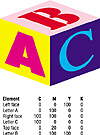| ISO 9000 | ISO 14000 |
 GMP Consulting |
So to get this postage stamp printed in color, you would deliver to your print shop four pieces of film or paper that look like Figure 27.5, right? Wrong! As part of the process of making the metal plates that go onto the press, the operators at your print shop don’t want positive images, they want negative ones, like the ones shown in Figure 27.6. They want film negatives, so that is what you’ll be asked for when you send the print files to your service bureau.
Unless you have a lot of experience studying film negatives, they are difficult to use as proofs because they are quite different from the image that you see on screen. That’s why it’s crucial to make proofs and trial separations on your laser printer. Don’t worry if you don’t own a color printer and can’t proof in color. In some ways, it’s better to proof in black and white, because that’s how the film will be made. At the proof stage, your job is to make sure there are no copy errors (obviously) and that all the colors that you intend to use are correctly represented on the separated printouts. Print Preview can do this for you, as well.
Trap Your Colors Before They Trap YouIn the previous section, we discussed the importance of proofing your color work before sending it off to your print shop. But one thing your proofs won’t show you is whether you need to apply trapping to your work. This word typically strikes fear in the hearts of experienced, well-intentioned designers—we’re even afraid of writing about it. Color trapping defies a simple definition, so bear with us here. Print shops do their best to make sure that a sheet of paper running through a high-speed press will come out with all the layers of colored ink placed in exactly the right places. The degree of accuracy in this process is called registration, and one of the options when you print in DRAW is to enable registration marks—little bull’s-eyes that print on every piece of film for a given project. Despite their best efforts, print shops can’t align the paper perfectly on the press every time. Truth is, registration errors are common in color-printed work, but the degree to which they harm your finished work depends upon the nature of your drawing and the extent to which you can prepare for these errors. This section is a qualitative introduction to color trapping—why you need it, how you can apply it, and in some cases, how you can best avoid it.
Where Colors TouchFigure 27.7, also available on the Web site, is a rendition of a cube along with a list of the colors used. If you were to print it in color, the cube would require three distinct pieces of film and three individual passes on the press (there is no black in this cube). Understanding registration and trapping issues begins with an analysis of the areas in a drawing where colors meet, because that is where registration errors can hurt you. For instance, the top face of the cube is made up of 20% magenta, and the left face is 100% yellow. Let’s assume that there is a registration error when printing the yellow—it is not lined up exactly where it is supposed to be. If this error causes the yellow to be placed too high (and in terms of registration errors, we’re talking about errors of less than 1 point), then the yellow will bang into the magenta. By all accounts, this is a “friendly” error. A tiny bit of yellow overlapping the magenta will probably be unnoticeable. Even if you could see it, you wouldn’t react negatively to it because your eye is expecting to see both yellow and magenta in that vicinity. There would be about a quarter-point of space where the magenta is a bit redder than it should be, and that’s okay. But what if the registration error is such that the yellow is placed too low, so that it doesn’t actually reach the magenta? Again, we’re talking about less than a quarter-point, but now instead of an overlap of colors, there would be a small area without any color. You’d see a streak of white (or whatever color the paper is) which, though tiny, would be both noticeable and objectionable.
There is no way for you to know whether a registration error will be a friendly one or not, so you have to “trap” against all possibilities. (Hence the term trapping, and this is about as close as we can get to definition—nobody seems completely sure where the term came from.) Trapping will also be needed for the big A that is inside the yellow face. Here there is no possibility of a friendly registration error because any error will result in a white streak somewhere. This becomes clearer if you stop and think about how this cube is actually printed. Figure 27.8 offers a depiction of the process. Notice how the yellow face has a large A cut out of it, right where the magenta A is to go. This is called a knockout, and it is necessary in process-color printing. If the A weren’t knocked out of the yellow, then the two ink colors would overlap to form red (remember, process-color inks are transparent). The knocked-out area where the A is to fit must not have any ink color at all, except for the magenta, the intended color.
In Figure 27.8 we have tried to make it look like a jigsaw puzzle, which seems a pretty good way to think of this knockout dynamic. You can see why it’s so important for the registration to be accurate; the magenta A needs to fit precisely into the hole in the yellow face. But again, you can’t always count on perfect accuracy, so you must take matters into your own hands.
|
||||||||||||||||||||||
|
|